5 DERECHA
linux 5 본문
1. IPC
(1) IPC의 종류
1) Inter process 통신
2) 물리 메모리 상에서 동일한 영역을 사용하는 공간을
3) 데이터가 오가지 않아서 프로세스 끼리 제어권을 위한 신호를 전달
(2) 프로세스 생성 및 관리
fork - 새로운 프로세스를 생성 (같은 코드를 실행함)
execve - 새로운 프로그램이 시작 ( stack이나 register 값 다 날라감)
3. Systemd
: 커널이 가장 처음 띄우는 init process로 가장 많이 사용되는 프로그램
데몬 = 백그라운드로 오랫동안 길게 떠있는 프로세스, init 시스템이 데몬을 관리함
systemd 서비스 데몬 = 보이지 않는 곳에서 열심히 일하는 것
=> Systemd서비스는 demon으로 이루어져있다.
4. System Demon
In Linux, a system daemon (or simply daemon) is a background process that runs continuously, typically without any user interaction. Daemons are designed to perform specific system tasks or provide services to other programs or users. They are an integral part of the Linux operating system and contribute to its stability, functionality, and efficiency.
Here are some key characteristics and aspects of Linux system daemons:
1. Background process : Daemons run as background processes, detached from the terminal session or user context. They are typically started during the system boot process or by specific system initialization scripts.
2. No user interaction : Unlike interactive programs, daemons do not require direct user interaction. They operate independently and perform their tasks automatically or respond to system events or requests.
3. System-level tasks : Daemons are responsible for various system-level tasks, such as managing hardware devices, providing network services, handling system events, performing backups, managing print queues, monitoring system performance, and more.
3. Configuration files : Daemons often have associated configuration files that define their behavior, settings, and options. These configuration files allow administrators to customize the daemon's behavior and parameters according to system requirements.
4. Logging and output : Daemons typically generate log files to record their activities, errors, and status information. The log files help administrators troubleshoot issues, monitor daemon behavior, and analyze system performance.
5. Init system : The init system (e.g., SysV init, Upstart, systemd) is responsible for managing the startup, shutdown, and lifecycle of daemons. The init system ensures that daemons start automatically at boot time and restart if they terminate unexpectedly.
6. Well-known daemons : Linux distributions come with several well-known daemons that provide important system services, such as the Apache HTTP server (httpd), the Domain Name System (DNS) server (named), the Secure Shell (SSH) server (sshd), and many others.
7. Process management : Daemons are long-running processes, and the operating system manages their process lifecycle. They typically run as system-level processes and have their own process IDs (PIDs) that can be used for monitoring, control, and communication with other processes.
8. Signal handling : Daemons can handle signals sent by the operating system or other processes. Signals allow for graceful termination, reconfiguration, or reloading of the daemon without the need for a complete restart.
9. Service management : System administrators can use specific commands or tools (e.g., systemctl in systemd-based systems) to manage daemons, including starting, stopping, restarting, enabling, or disabling them. These tools provide a standardized way to interact with daemons and integrate them into the system management infrastructure.
Overall, system daemons are essential components of the Linux ecosystem. They provide critical services and perform various system-level tasks, ensuring the smooth operation and functionality of the operating system.


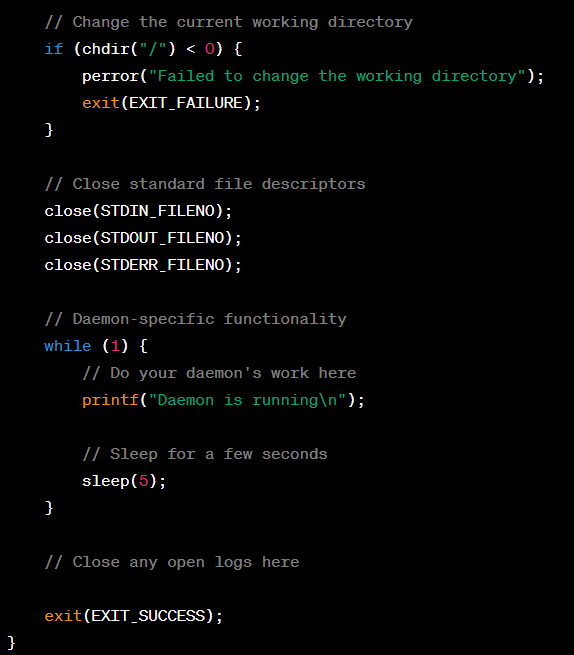
https://bit.ly/3D9XCOz
#코멘토 #코멘토실무PT #실무PT후기



